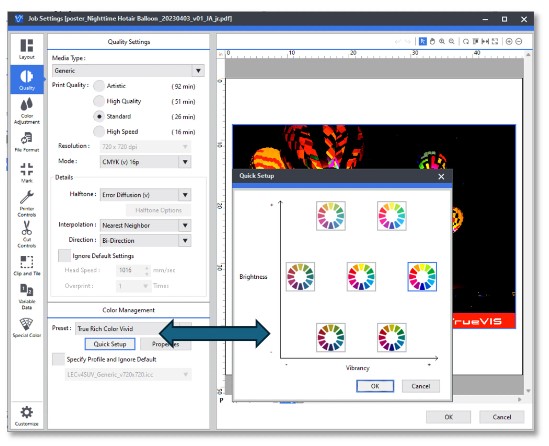If you have ever found the Color Management settings in VersaWorks confusing, you’ll be glad to know there’s a new feature in VW6 designed to help you get the most out of your images with a couple of mouse clicks. Quick Setup, located in the Color Management section, provides a simple and fast method for optimizing your images by giving you a visual reference for the color presets. You can see at a glance what kind of color effect each preset will have on your image.
STEPS
In the Quality settings section, look for the Quick Setup button under Color Management. Click the button to open the control. The control dialog window, shown below, gives you a basic visual representation of various color presets. Simply click on the preset color pattern that works best, then click OK.
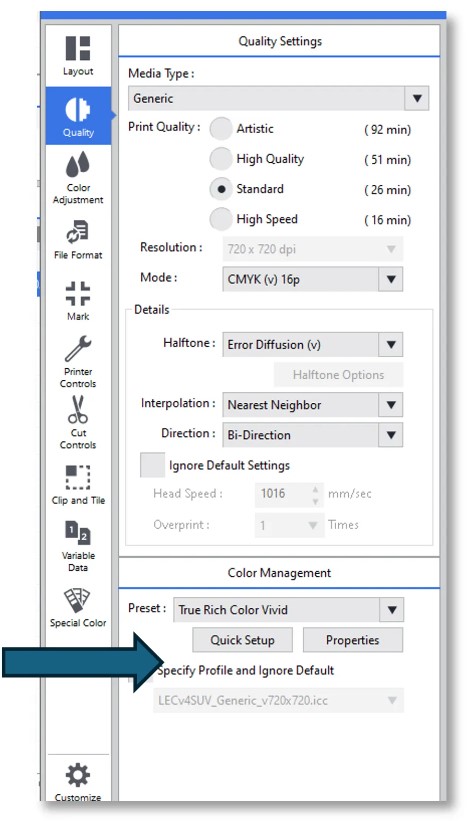
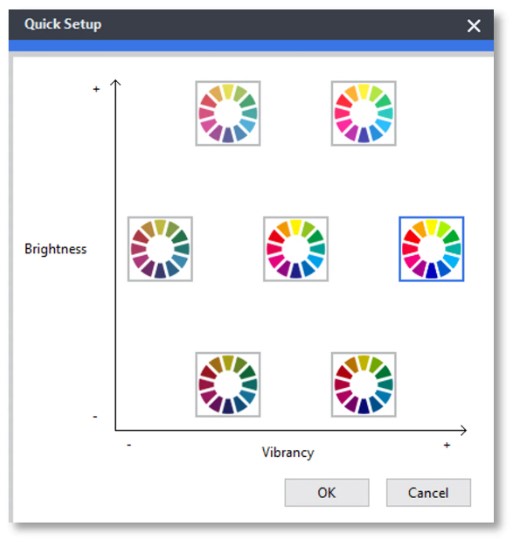
It’s as simple as that!
As you click on different color patterns, you will see the Color Management Preset change to reflect your selection.